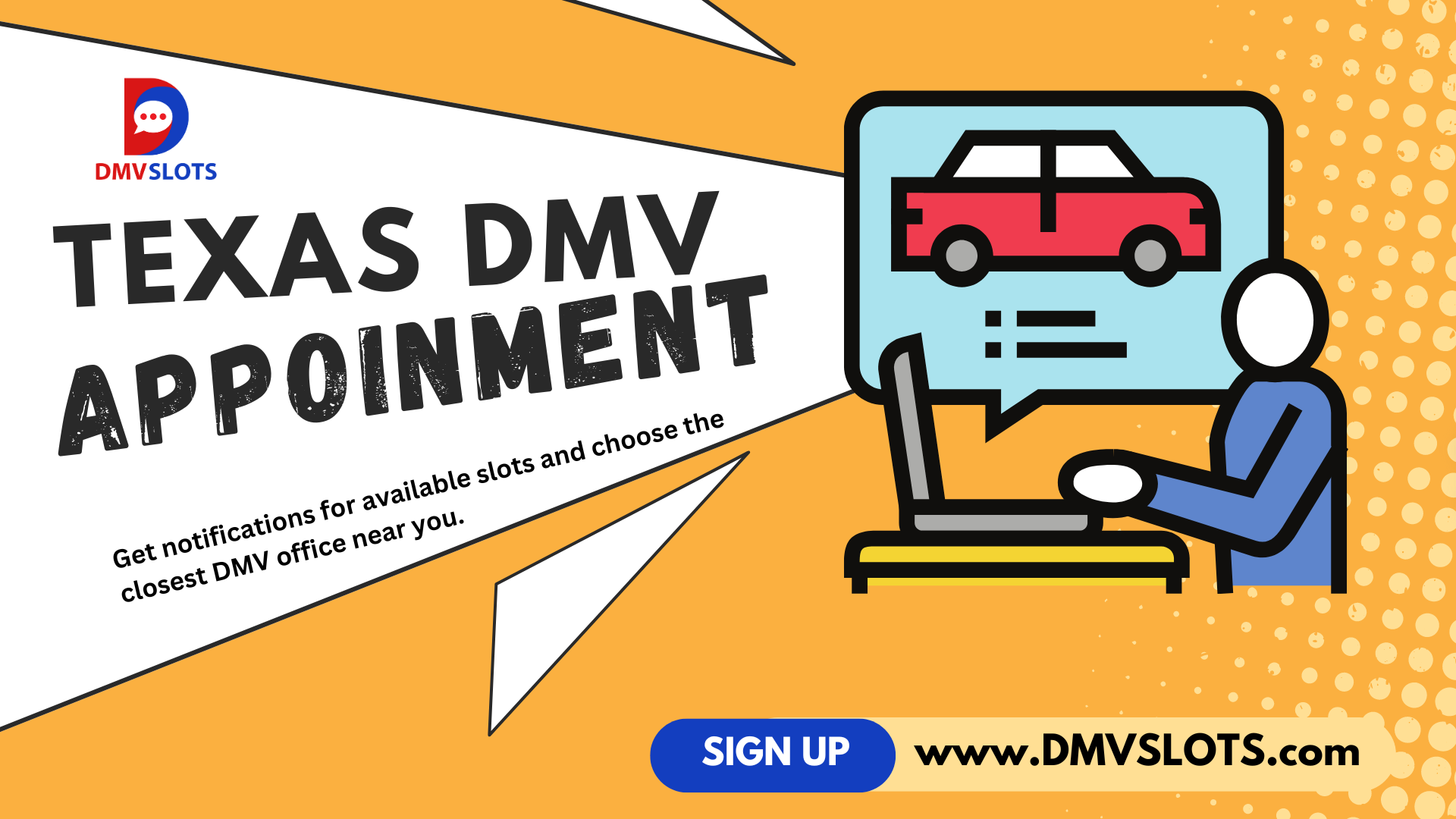It’s important to cancel or reschedule your Texas DMV appointment if you’re no longer able to attend. By doing so, you help ensure that the system runs smoothly, allowing others in need of an appointment to secure a time slot. Taking responsibility for your appointment allows the DMV to serve more people efficiently and helps reduce unnecessary wait times for everyone.
- Open the Texas Department of Public Safety (TX DPS) website.
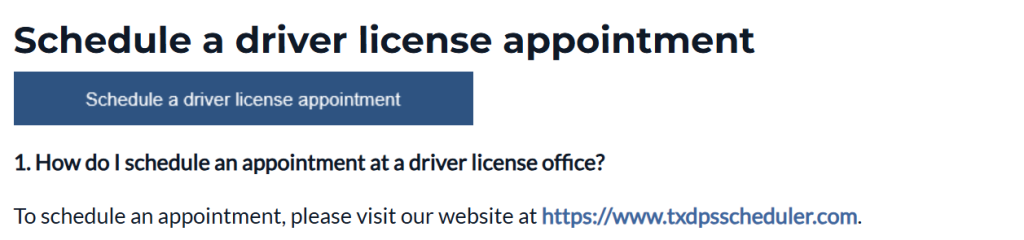
2. Choose your language preference: English or Español.
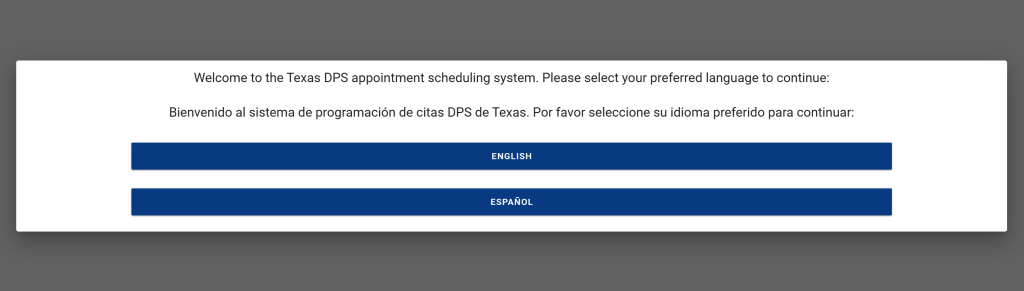
3. On the Log On screen, enter the same information you provided when you made your appointment for the first time, including your First Name, Last Name, Date of Birth, and the last four digits of your Social Security Number (SSN).
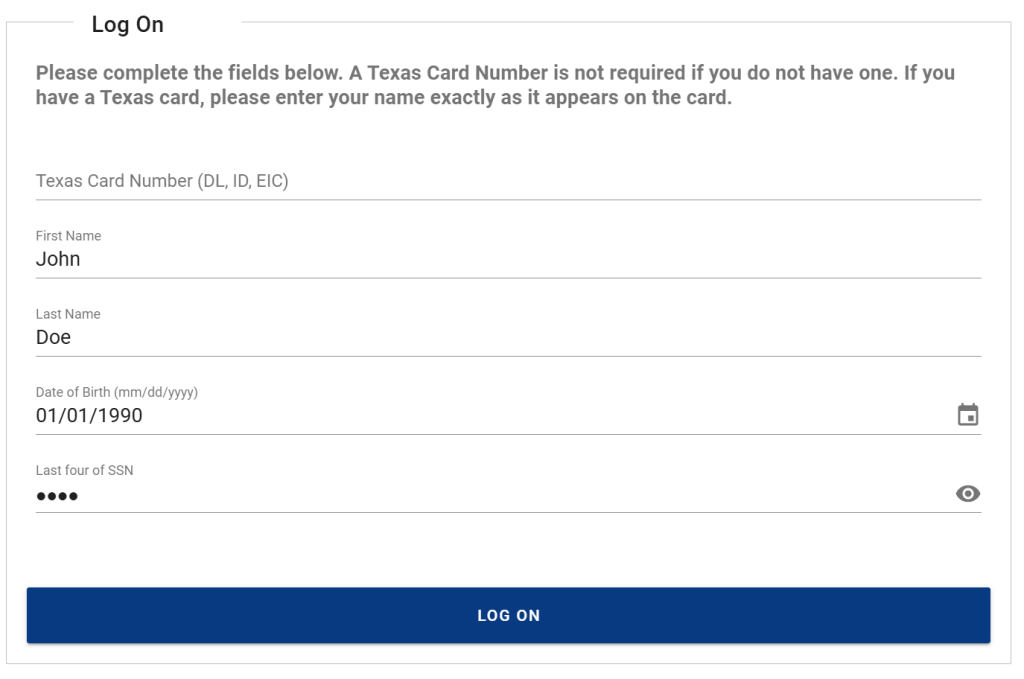
4. On the Appointment Options screen, you will see “New Appointment” or “Existing Appointment.” Select “Existing Appointment.”
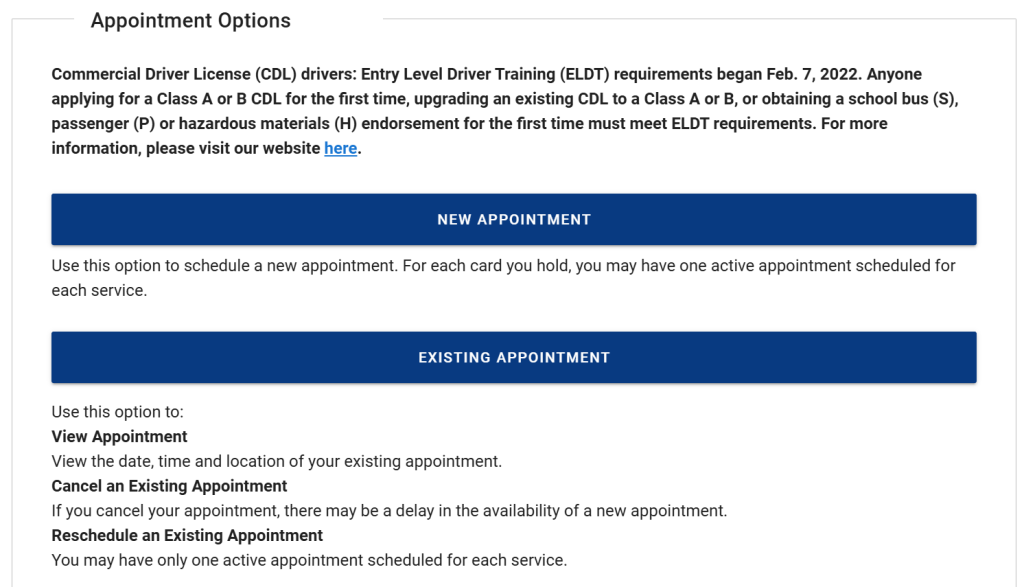
5.The next screen will show a summary of your initial appointment. At the bottom, you will find options to either “Cancel Appointment” or “Reschedule Appointment.”
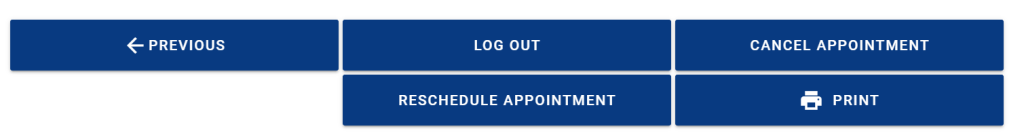
6. Choose the option you wish to proceed with (cancel or reschedule) and follow the instructions, just like when you originally made your appointment.
7. If you need assistance with rescheduling or if you’d like a refresher on how to make an appointment, refer back to this step-by-step guide for detailed instructions on scheduling your Texas DMV appointment.
Why Use DMV Slots?
DMV Slots makes securing a DMV appointment simple and stress-free. Our service scans the DPS system 24/7 and sends you instant alerts when a slot opens up, so all you need to do is follow the steps above to book it. No more early mornings or refreshing the scheduler—just quick and easy access to your DMV appointment!