Securing a DMV appointment has never been easier with DMV Slots. Just follow these simple steps after you receive an alert:
- After Receiving an Alert: Once you get your DMV Slots alert, head to the DPS Scheduler website as quickly as possible.
- Log On: On the LOG ON screen, enter your first name, last name, date of birth, and the last four digits of your SSN.

- Appointment Type: Choose New Appointment if you’re booking a new appointment, or Existing Appointment if you need to reschedule or cancel an existing one.

- Select Service: On the service selection screen, choose the service you need, such as Apply for the first time Texas DL/Permit, Change, Replace, or Renew Texas DL/Permit, or any other relevant service.

- Select Date and Location: On the next screen, use the date and ZIP code provided in your DMV Slots alert to choose your appointment.

- Confirm Availability: Review and confirm the selected location and available appointment date. If the slot is still available (note that sometimes others may book it before you), proceed to the next step.

- Select Appointment Time: The system will display available time slots for that day. Choose the time that works best for you.

- Confirm Your Appointment: You’re almost done! The appointment summary will appear, showing the service, date, time, location, and contact number. Just hit CONFIRM to book your appointment.

Why Use DMV Slots?
DMV Slots makes securing a DMV appointment simple and stress-free. Our service scans the DPS system 24/7 and sends you instant alerts when a slot opens up, so all you need to do is follow the steps above to book it. No more early mornings or refreshing the scheduler—just quick and easy access to your DMV appointment!

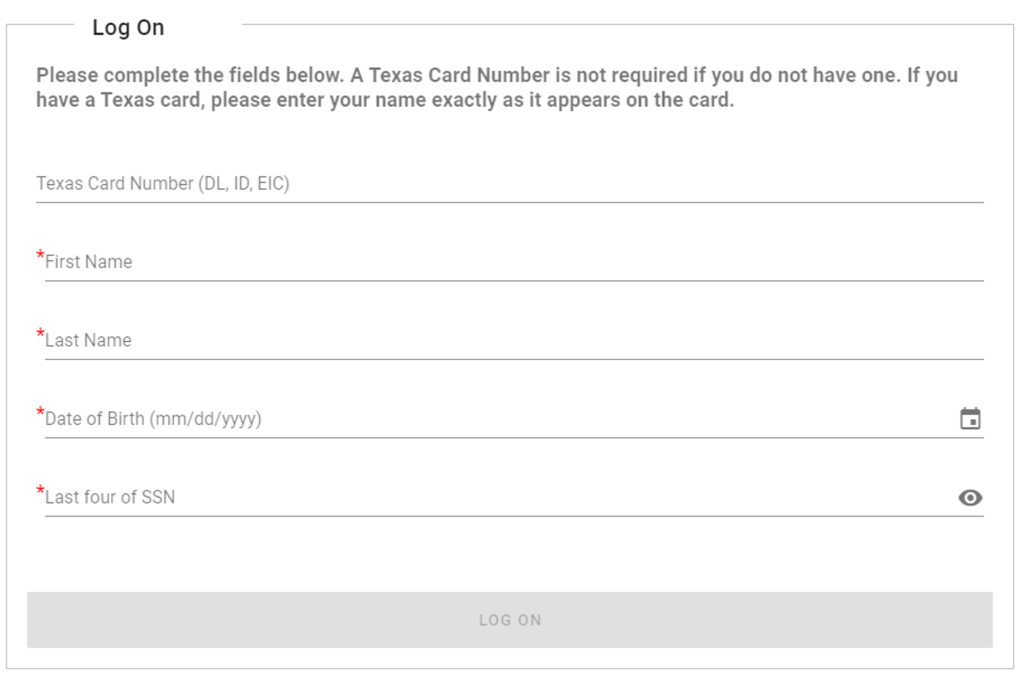
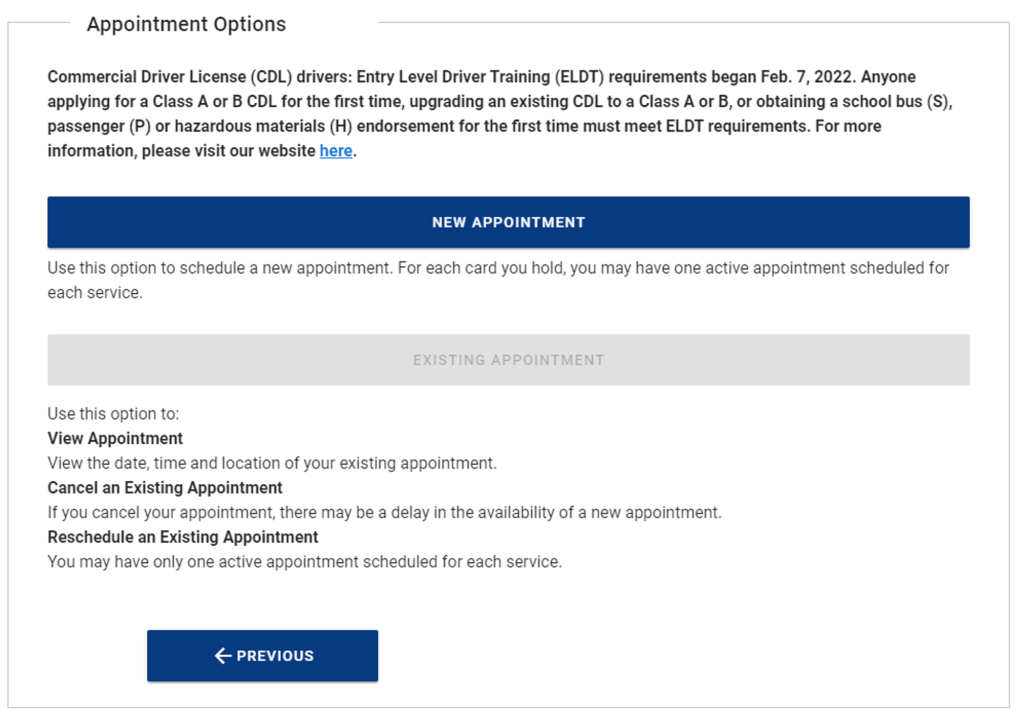
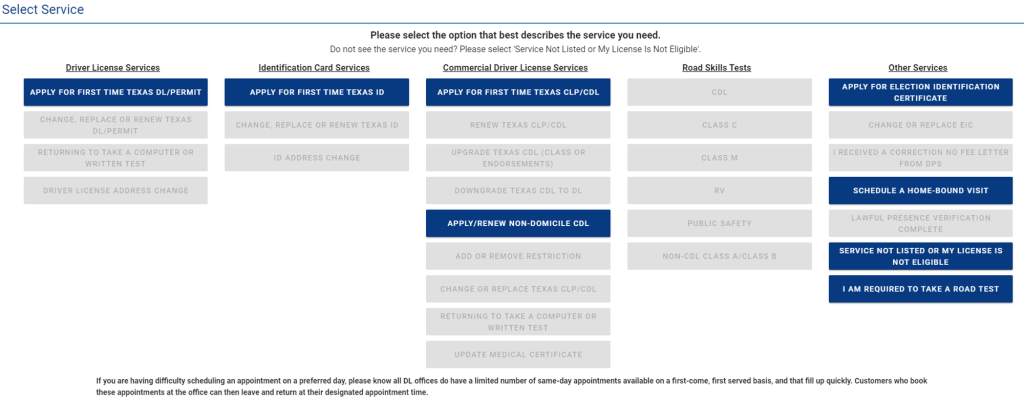
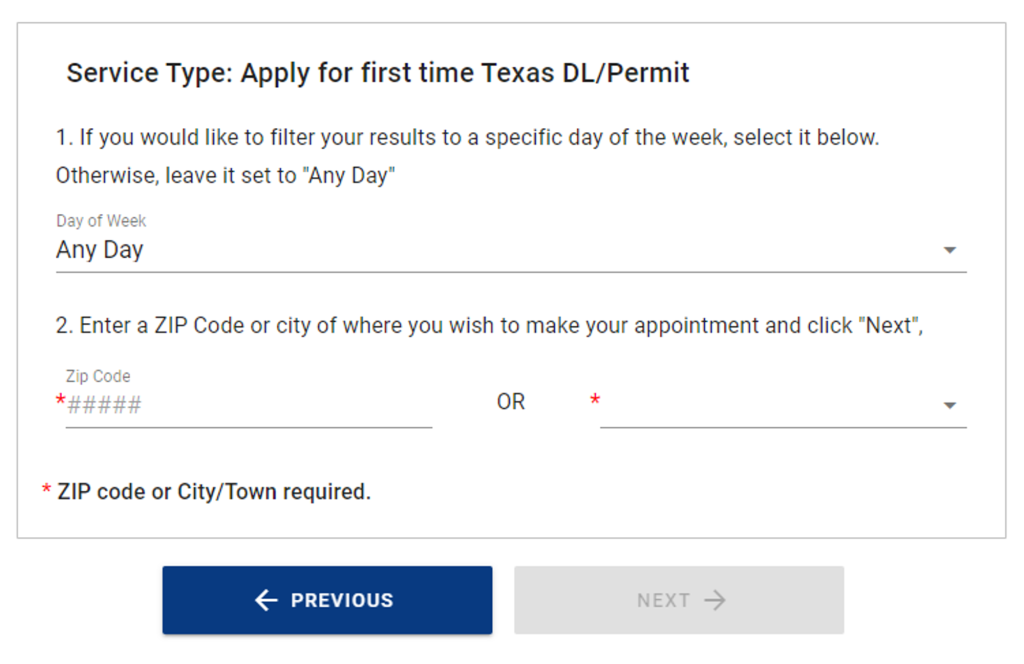
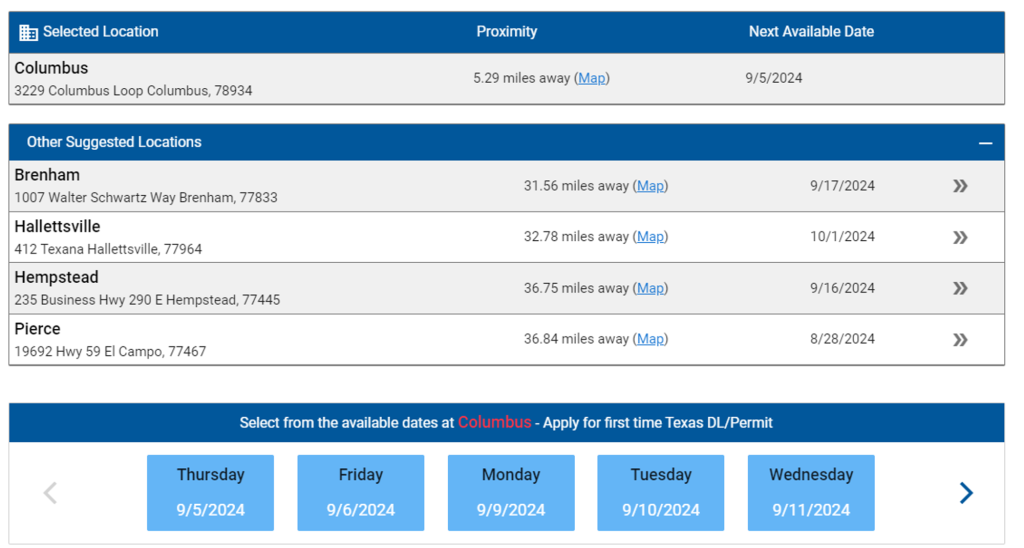
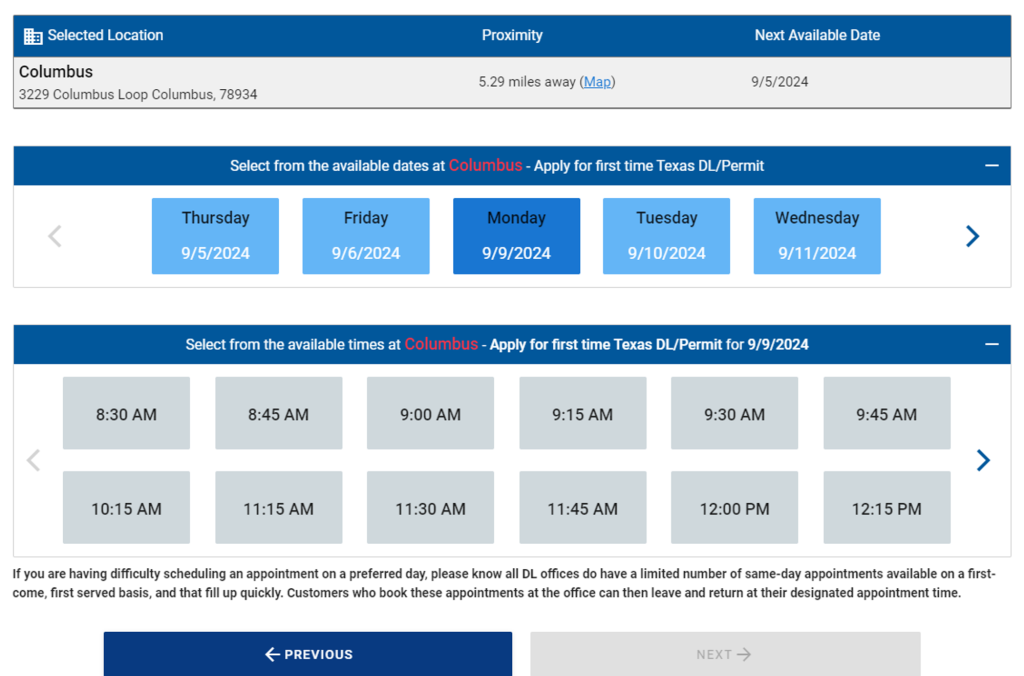
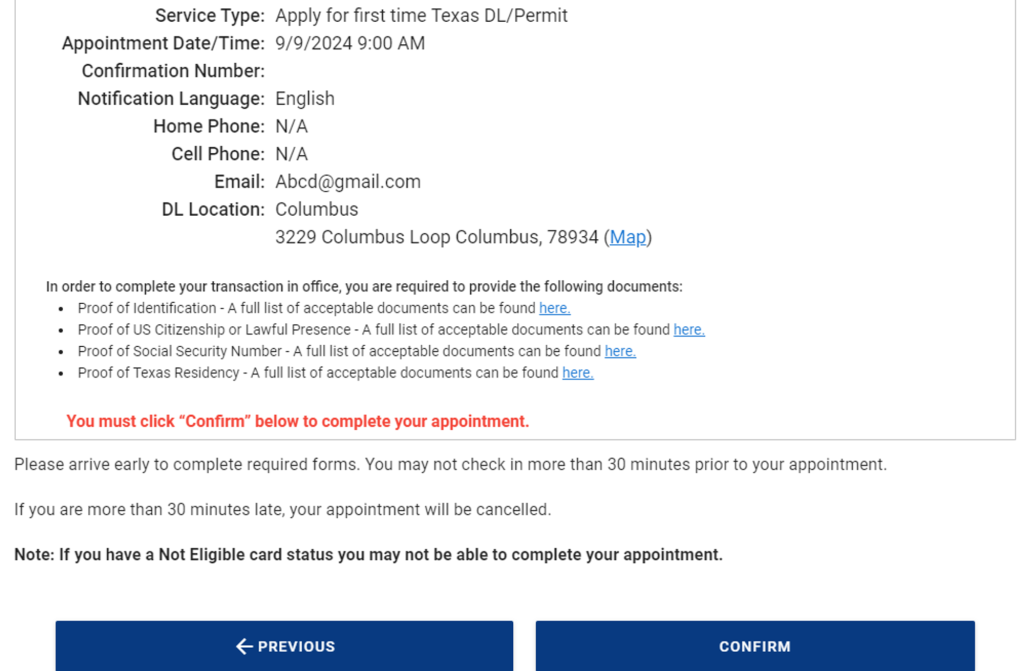
Comments
One response to “How to Schedule Texas DMV Appoinment: A Step-by-Step Guide”
[…] rescheduling or if you’d like a refresher on how to make an appointment, refer back to this step-by-step guide for detailed instructions on scheduling your Texas DMV […]